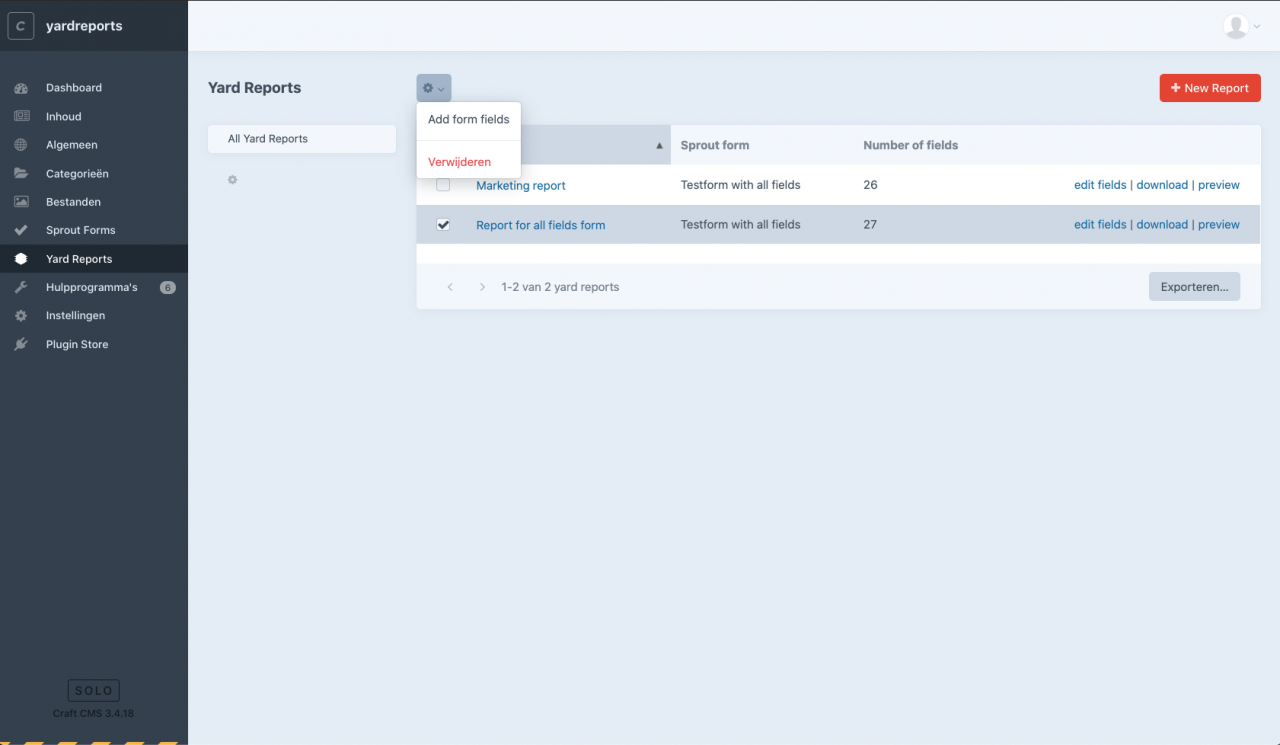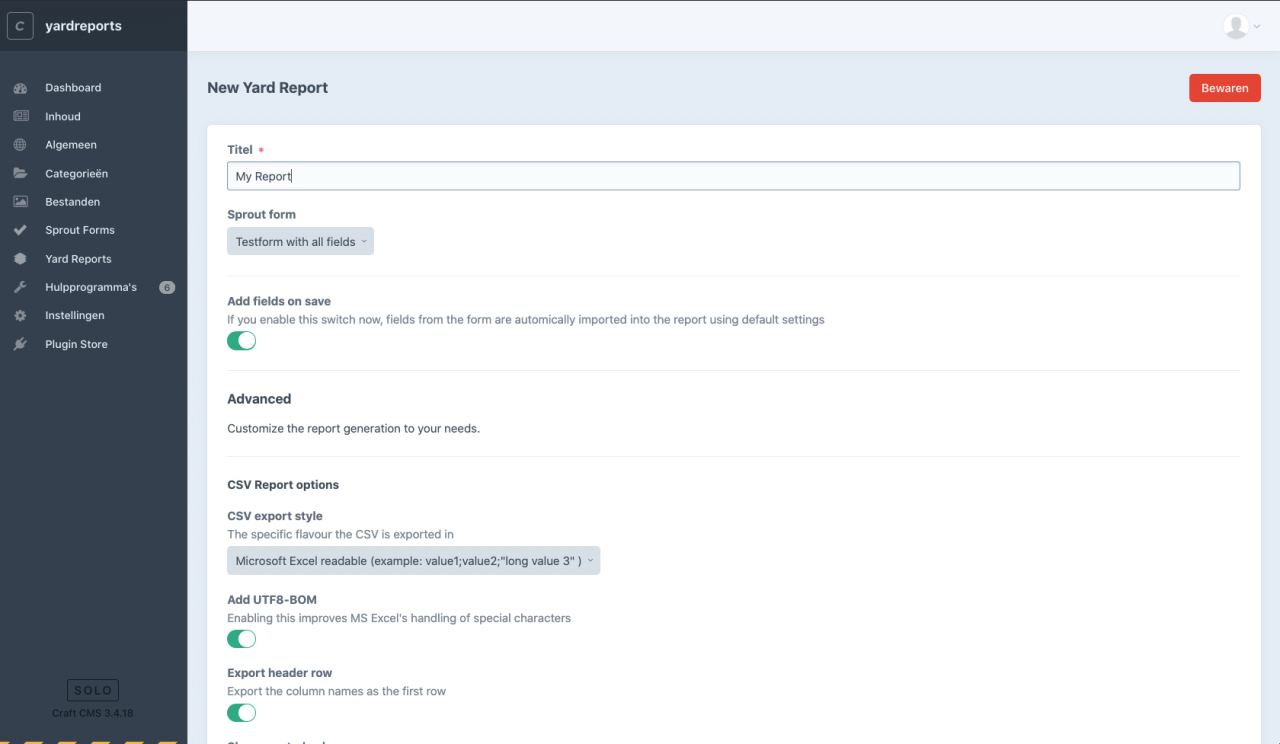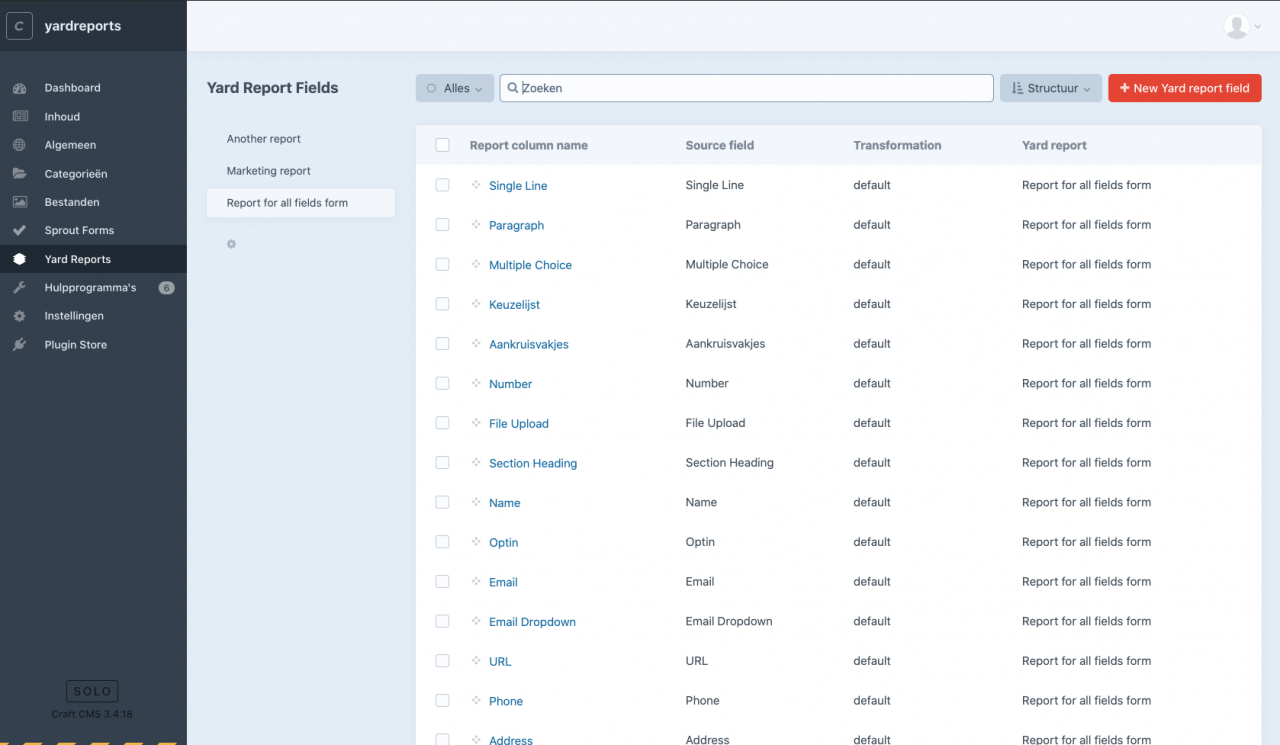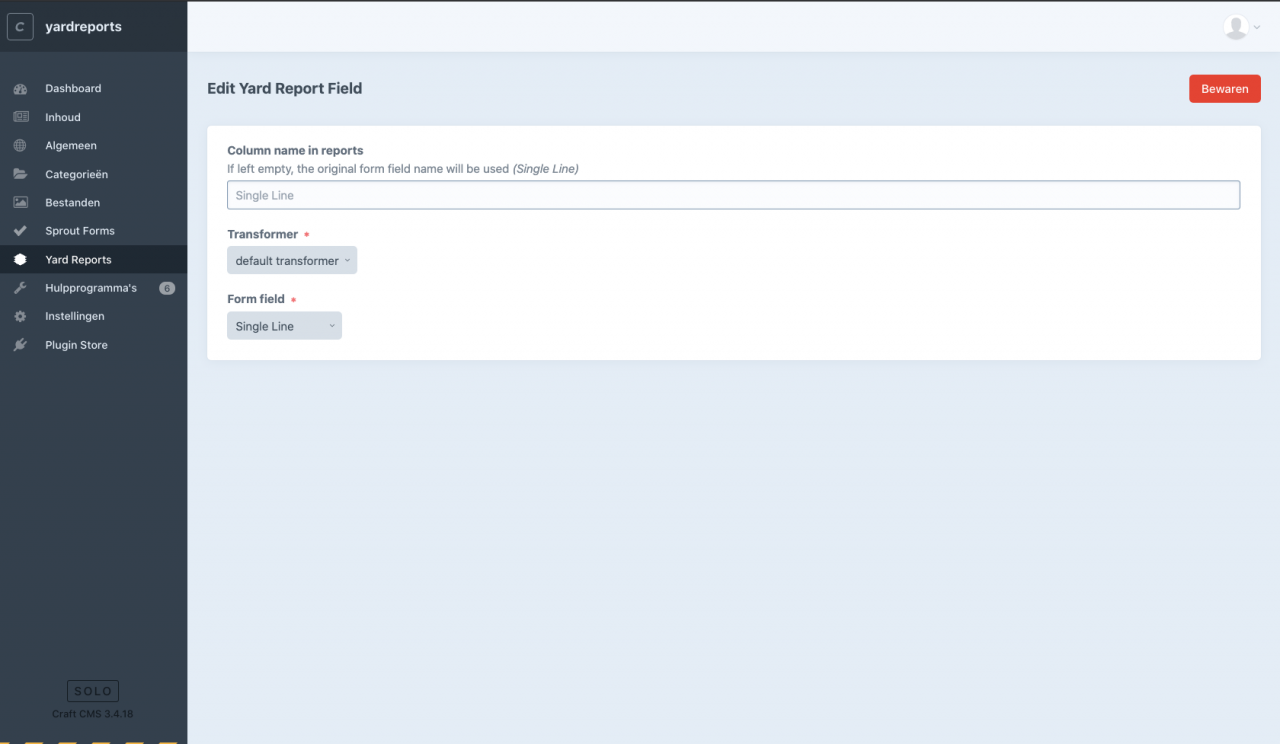Export Sprout Forms as Excel CSV reports
- Yard Reports for Craft CMS
- Get started
- Advanced report options
- Yard administrative screens
- Install / setup
- Roadmap
-
Views Work

Track pageviews and content popularity in Craft CMS
-
Comments Work

Easy to use commenting for Craft CMS
-
Craft CMS Poll plugin

This plugin has been abandoned and no upgrade for Craft 5.x is planned!
-
Reactions Work

Add Facebook/linked style reactions to your Craft CMS content
Yard administrative screens
Reports overview
Here you see your reports. If you have added new fields to your form after the report was generated, you can populate existing reports with missing fields.
New report / edit report
For a quick setup, you can skip the advanced section. Just select a Sprout form, enable 'add fields on save' and click on Save.
In the advanced section, you have more fine grained control over how the CSV is generated.
Report fields
In the report fields overview, you can see re-order, delete the fields in your report, and add a new field if required.
Add/edit a field
When you add a field, you can choose to specify a custom column name. If no name is given, the field name in the form is used.
You can also select a 'transformer' that is used to transform the field value to contents in the cell. The plugin contains one transformer that handles all transformations, but more may follow or may be requested.