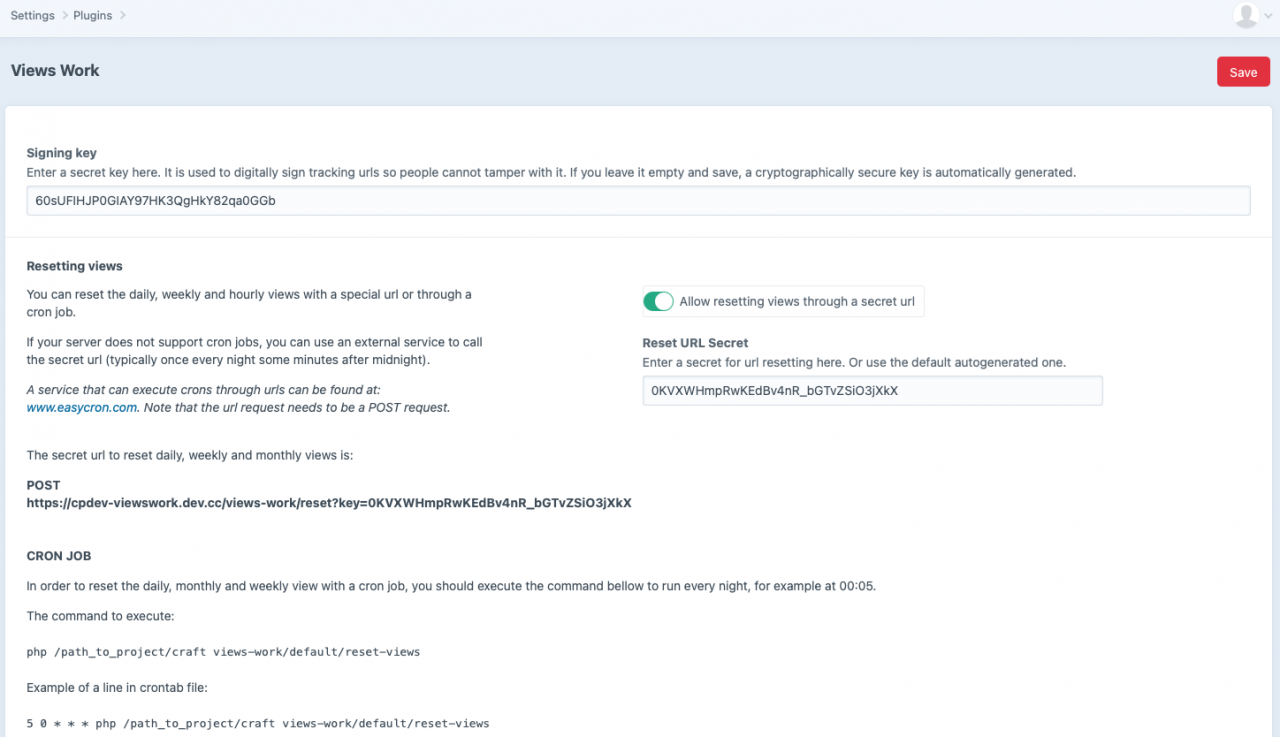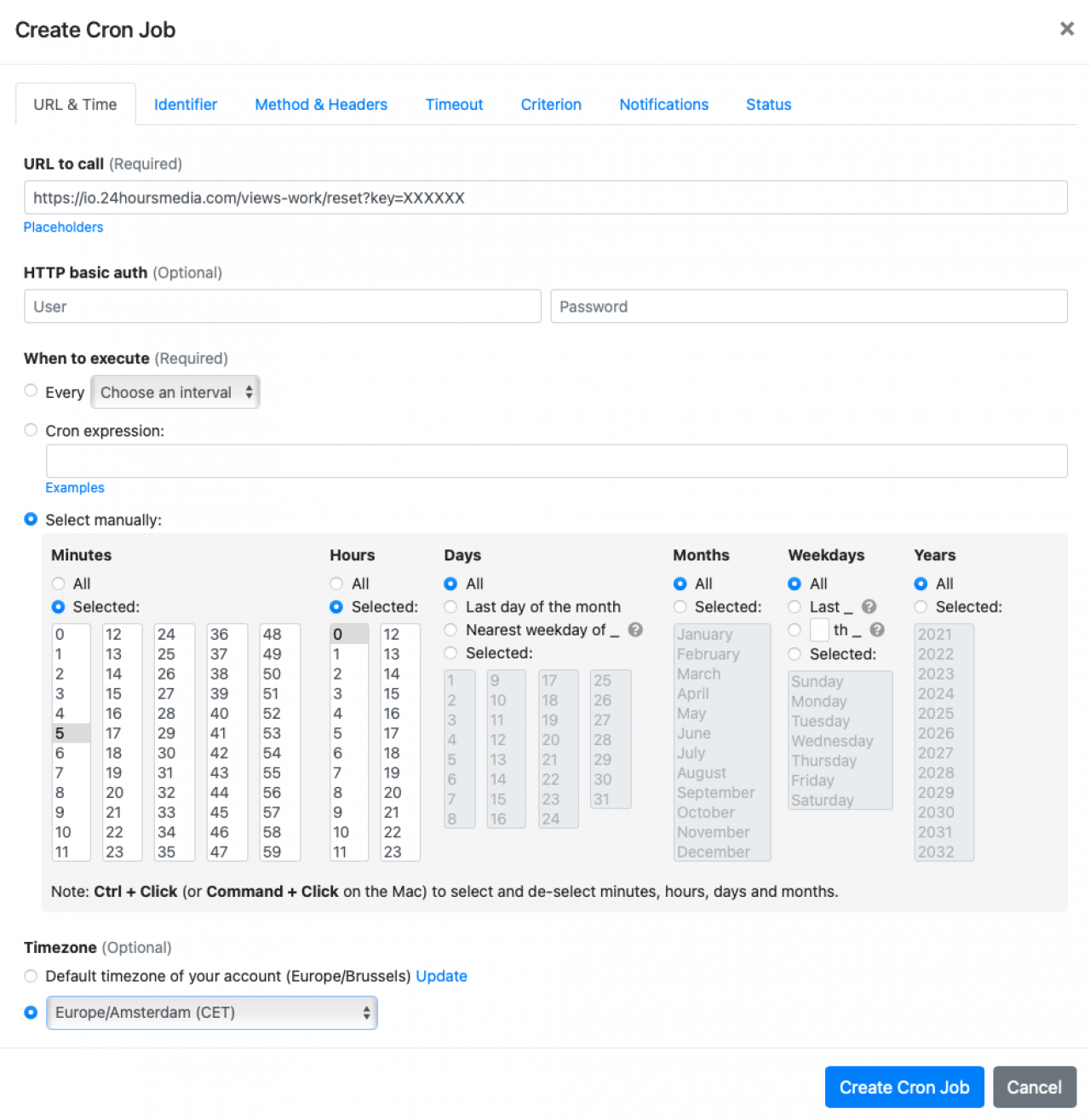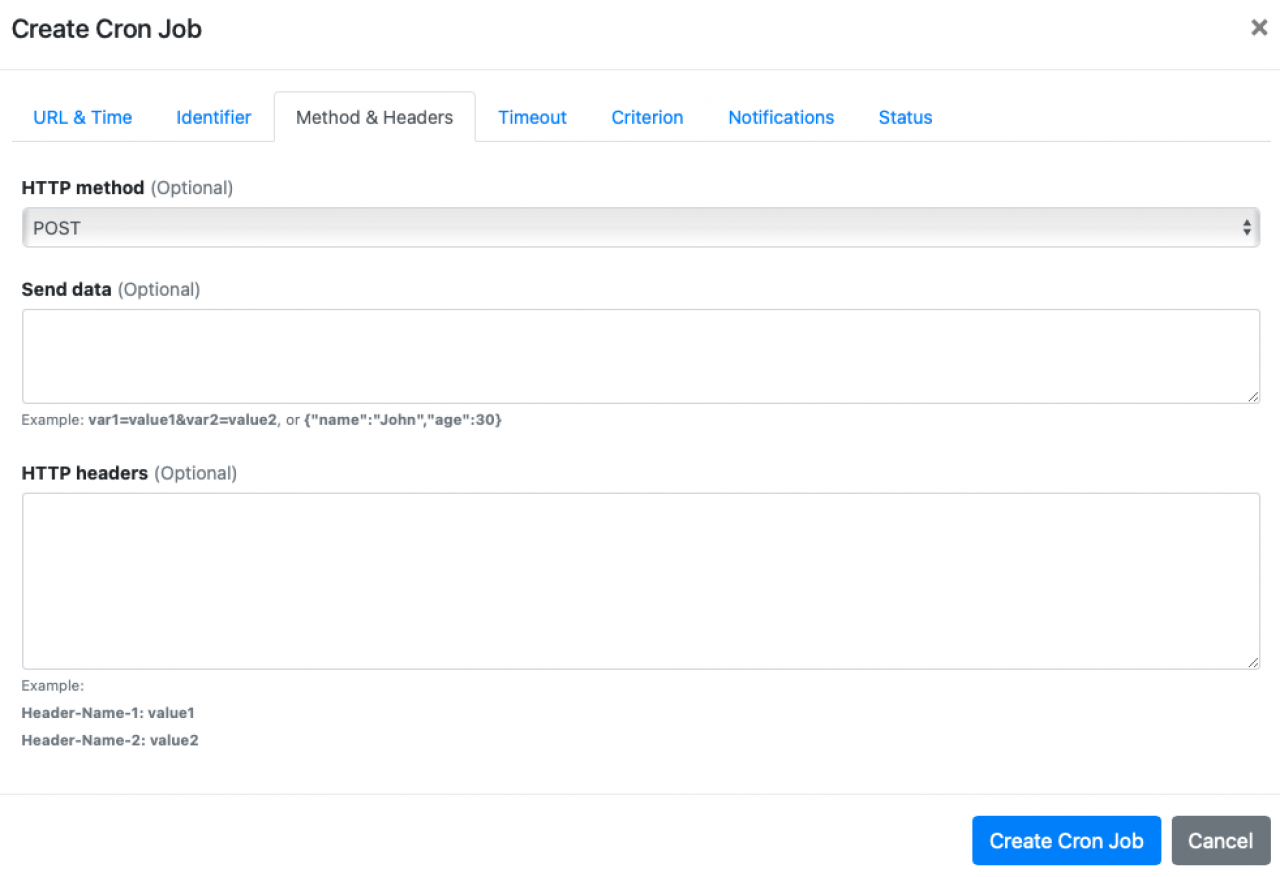Track pageviews and content popularity in Craft CMS
- Views Work
- Dashboard
- Control Panel Widgets
- Register a pageview
- Show the pageviews
- Sort by pageviews / popularity
- Setup
- Resetting daily, weekly, monthly views
- Roadmap
- What's new
- Exclude view registrations
- Views Work Events
-
Comments Work

Easy to use commenting for Craft CMS
-
Craft CMS Poll plugin

This plugin has been abandoned and no upgrade for Craft 5.x is planned!
-
Reactions Work

Add Facebook/linked style reactions to your Craft CMS content
-
Yard Reports for Craft CMS

Export Sprout Forms as Excel CSV reports
Resetting daily, weekly, monthly views
Some view counters need to be reset periodicaly. You can do this either with a cron job, or with a service like easycron if you don't have access to cron jobs (the latter service would use a special url to reset the views).
Here's how.
With a cron job
To reset the daily, weekly and monthly view counters, you need to run a cron job once a day.
The plugin automatically detects wether it is the first of the month, week and resets the appropriate counters.
# The command to execute:
php /path_to_project/craft views-work/default/reset-views
# Example of a line in crontab:
5 0 * * * php /path_to_project/craft views-work/default/reset-views
With a special url
If you do not have access to cron jobs, you can enable a special url in the plugin settings that you can call, to reset the daily and other periodic views.
Here's a screenshot of wat the settings page might look:
EASYCRON
Easycron offers a service where you can execute crons through urls. Configuration by url at easycron would look like this (note the 'POST' method, this is the default for Views Work. POST methods are outside easycron's free plan though. In that case, you can allow GET methods in the plugin settings. Be carefull though not to accidently enter the url in your browser, since it will execute the reset)