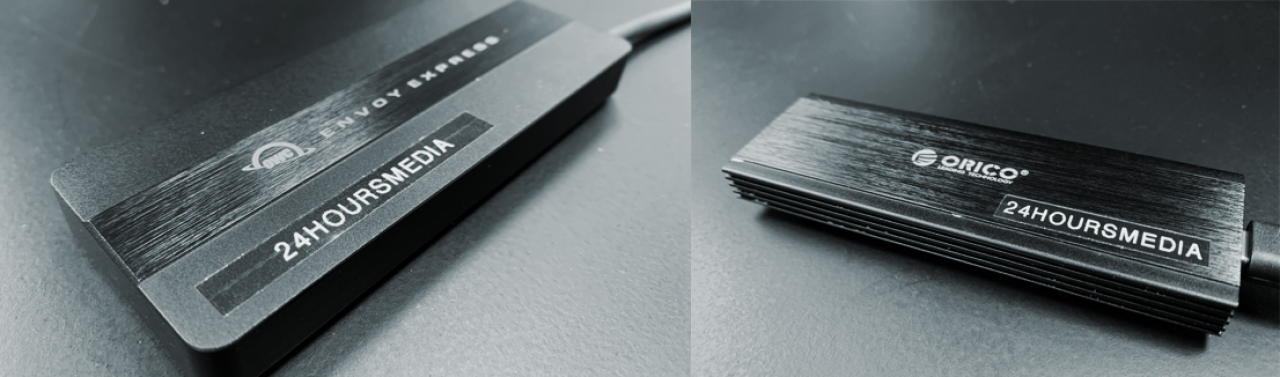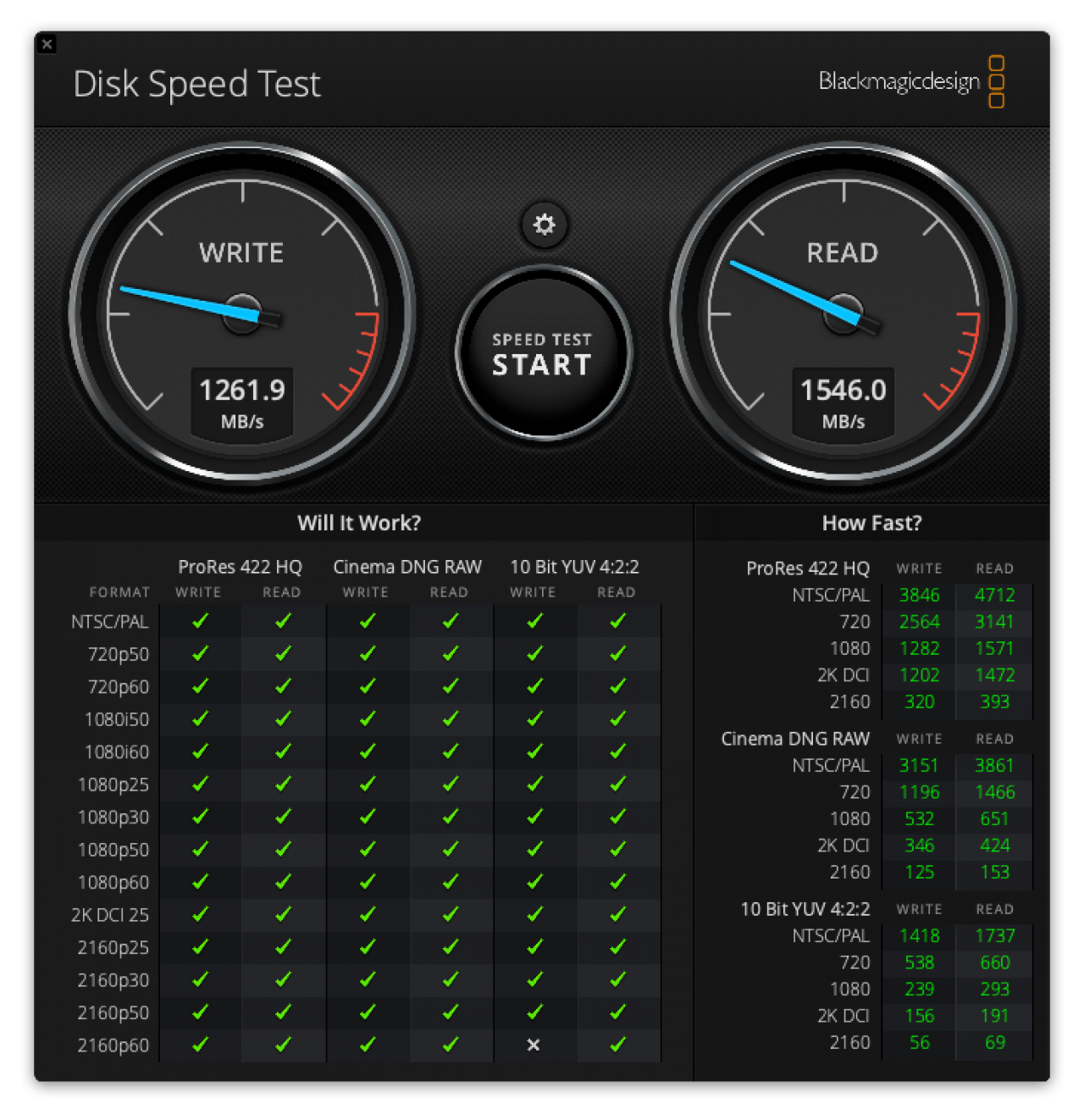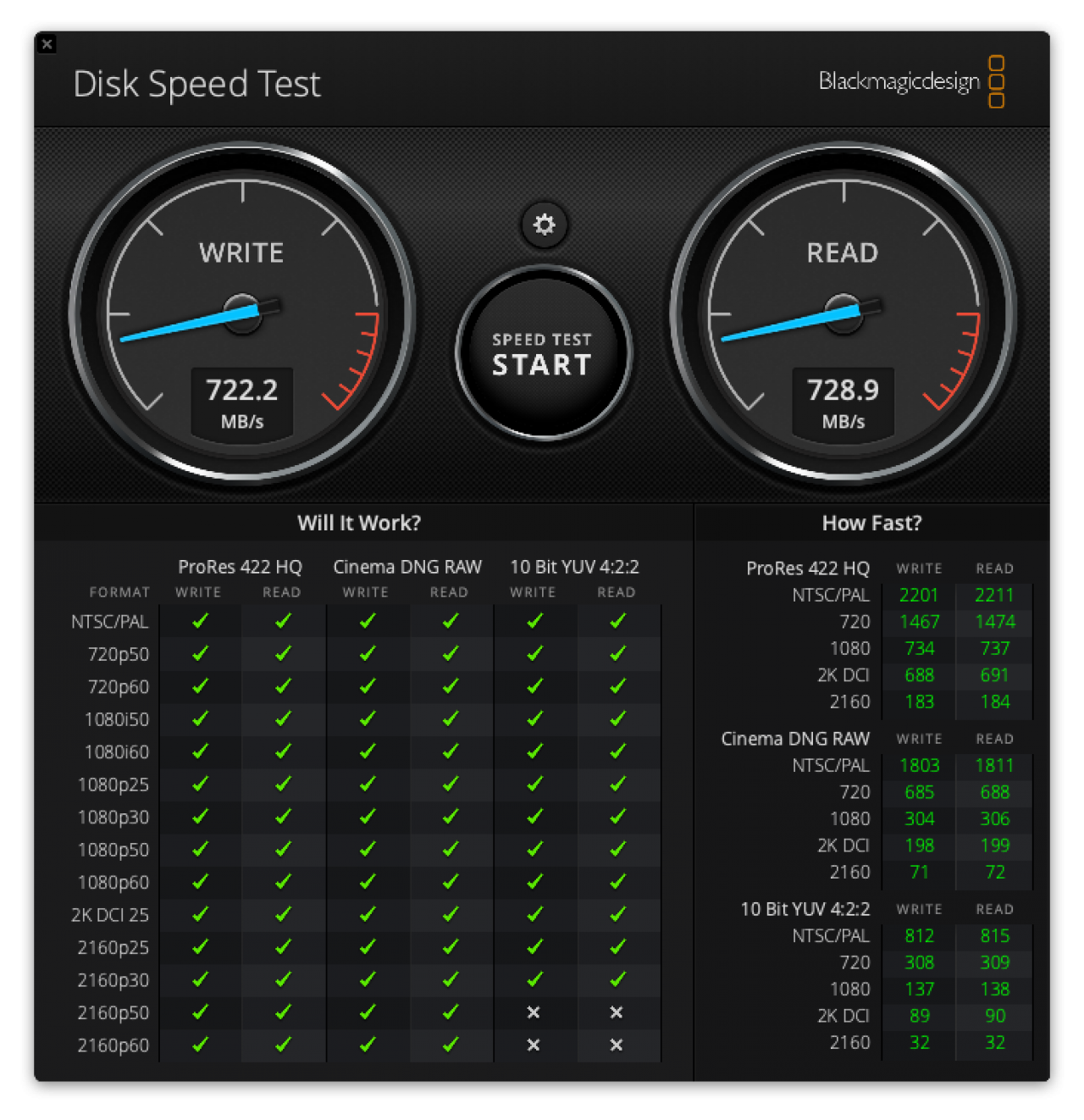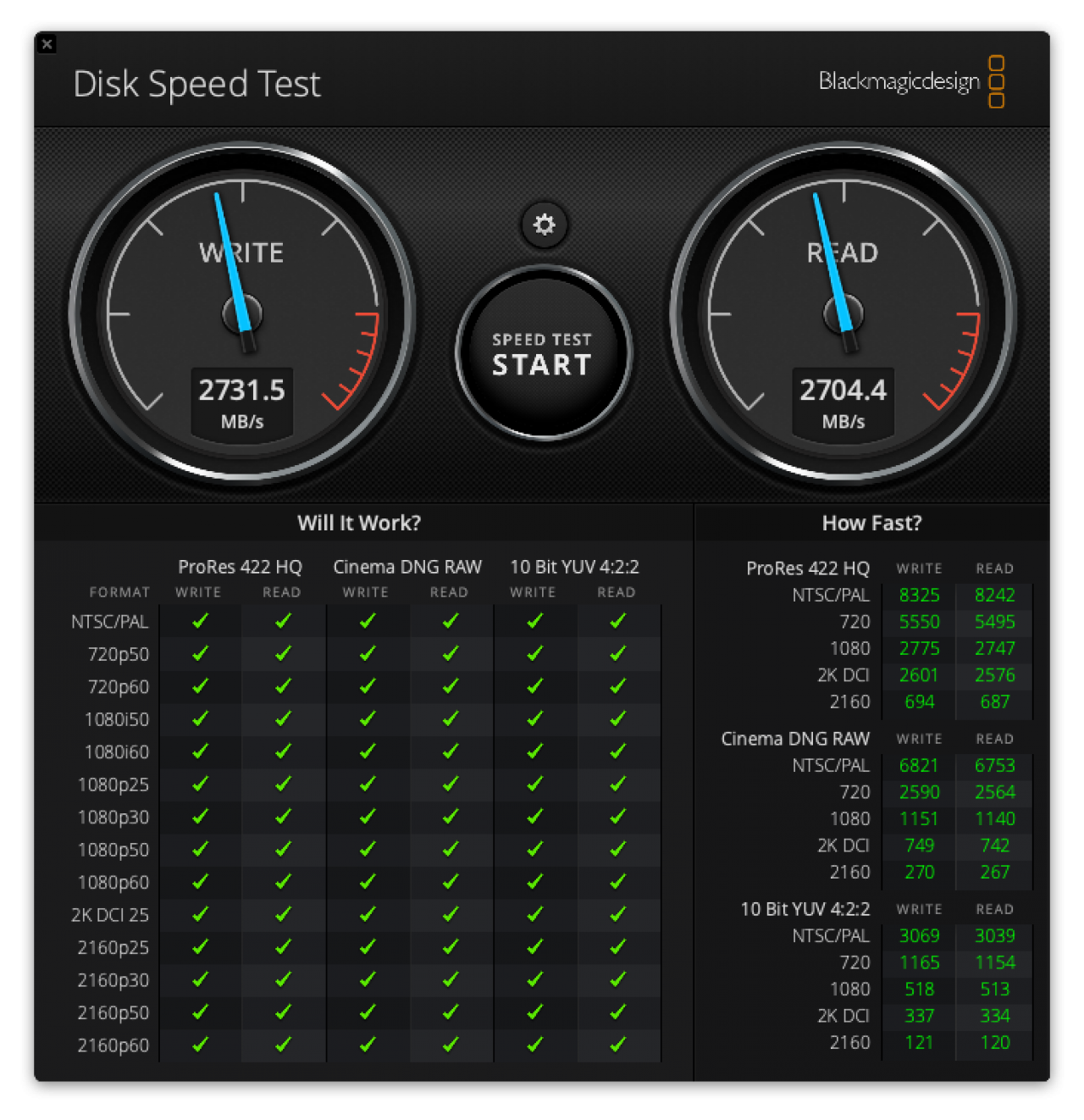Kingston and Samsung EVO experiences in enclosures, and of course benchmarks.
« Back to overview
PCI express ssd disks are becoming increasingly cheaper and faster, while Macbook Pro's have fixed, unreplaceable SSD's these days.
Let's try out a Saumsung Evo 970 (1Tb) on my Macbook Pro 16" (i7 six core, 2019) in an Orico enclosure.
Not working: Samsung 970 1TB Evo in USB-C Orico enclosure
The Samsung EVO 970 in a not too expensive Orico enclosure (USB-C) just wasn't stable.
During transfer of many files or few large files (after about 60-150Gb) it even kernel panicked my mac. Whoosh.
The metal enclosure got very hot, so I kitted it full with thermal paste and pads to lead the heat away. It did not make any difference at all!
Working: Kingston A2000 1TB in USB-C Orico enclosure
In the same enclosure, I put a Kingston A2000 1TB (about the same price as the 1TB EVO 970), and it works wonderfully and stable, without getting too hot, but more important without kernel panics!
Working: Samsung EVO 970 and Kingston A2000 in OWC Thunderbolt 3 enclosure.
Not wanting to throw the EVO 970 away because it crashed my computer (I just couldn't believe the SSD was faulty), and also wanting more speed than the USB-C enclosure, I got the OWC Envoy Express Thunderbolt 3 enclosure, and put both SSD's in to compare.
They both worked quite well in the TB3 enclosure. Sustained write and read speeds were comparable between the Kingston A2000 and EVO 970 (which is not that strange, both SSD top speeds are rated wel above the max speed of the enclosure), and neither ever got too hot too crash the Mac.
Conclusion
- EVO-970 doesn't work in any enclosure, the OWC Thunderbolt 3 enclosure works, others may not do too well
- If you want to connect the enclosure with USB-C and not Thunderbolt (for more compatibility, free TB3 ports may not be available on every computer), the Kingston A2000 1TB in an Orico USB-C enclosure proved safe to me.
- Both SSD's work quite well in a Thunderbolt 3 enclosure from OWC, and run at about roughly twice the speed. You can only connect this enclosure with a computer that supports Thunderbolt 3 though, USB does not work.
Black Magic benchmarks
All benchmarks were with a file size of 5Gb, and ran several times until the screenshot was taken.
Benchmark: Samsung EVO-970 1TB in OWC Thunderbolt 3 Enclosure
System: Macbook Pro 16" 2019, i7 6-core
Connection: Enclosure direct to Thunderbolt 3 (USB-C) port on Mac
Write speeds: up to about 1261 Mb/sec
Read speeds: up to about 1546 Mb/sec
Benchmark: Kingston A2000 1TB in Orico enclosure
System: Macbook Pro 16" 2019, i7 6-core
Connection: Enclosure direct to USB-C port
Write speeds: up to about 722 Mb/sec
Read speeds: up to about 728 Mb/sec
Reference benchmark: internal SSD speed of Macbook Pro 16" 2019
System: Macbook Pro 16" 2019, i7 6-core
Factory delivered internal SSD drive / 1Tb
Write speeds: up to about 2700 Mb/sec
Read speeds: up to about 2700 Mb/sec
Disclaimer: what works and what may not may vary between individual computers. Try enclosures completely at your own risk. We do not accept any responsibility for this writing.